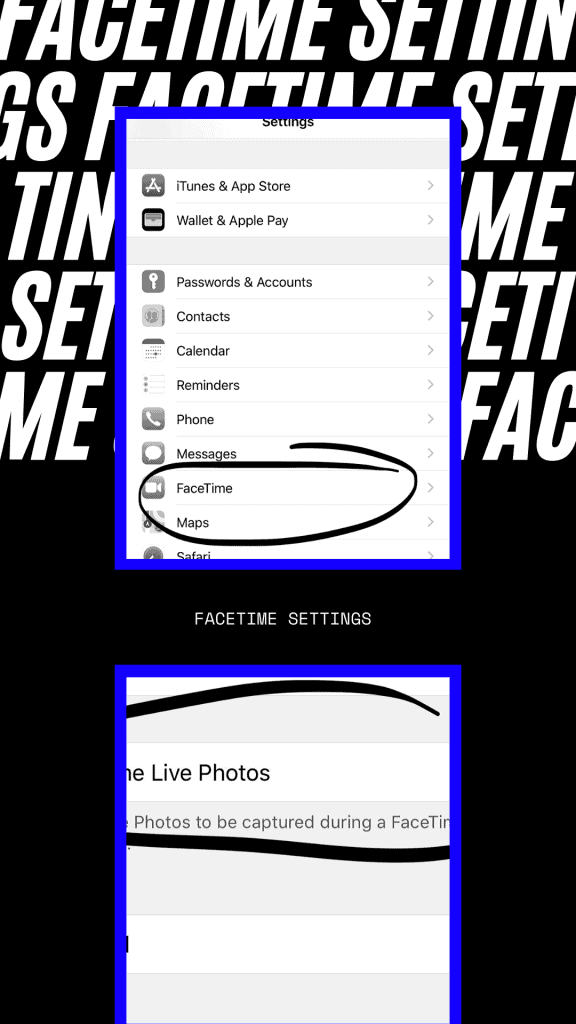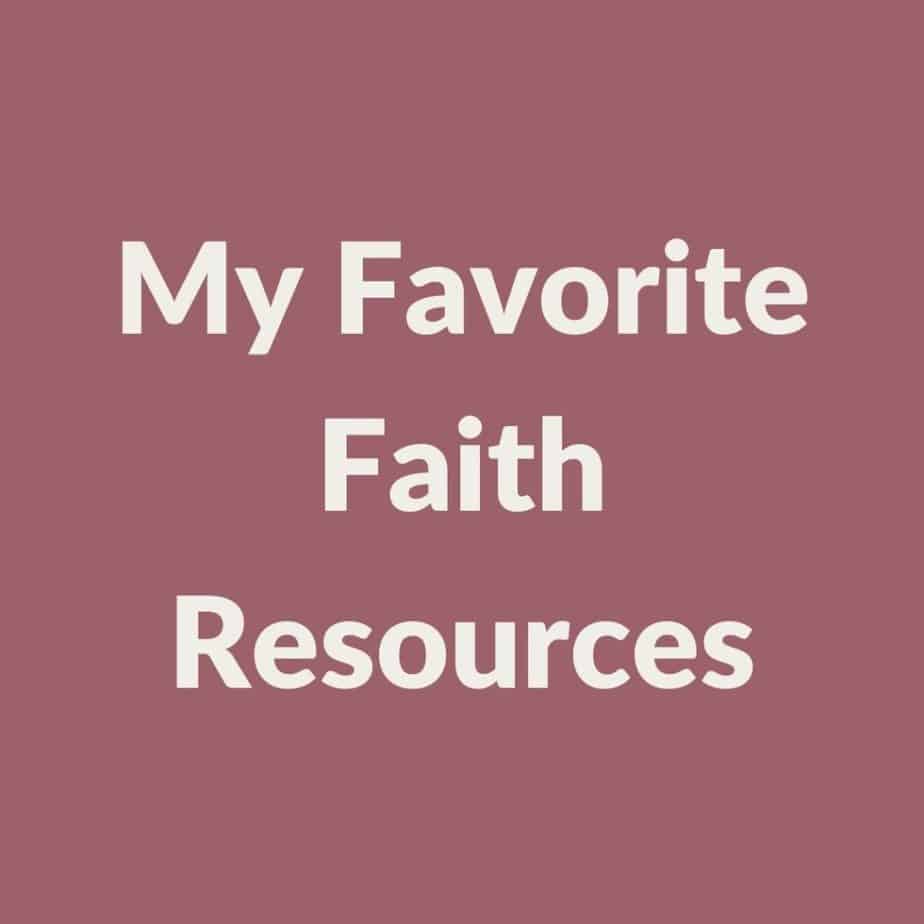Just another attempt to keep you busy during this self isolation time or anytime really. 😉 Take Photographs of Your Friends with Facetime even during this time in our lives.
My niece and I share a love of creativity of all kinds and both of our jobs include us doing so a lot. So needless to say, we overlap often in business, personalities and just about everything else. So when she presented this idea and website to me, I said: Let’s do it! When are you coming over? So in true Middleton style we got our fannies in gear and got together and figured out how all of this works. We really had fun with this project and we think you will too!
Stick with us for a few minutes and we will show you how we did it!
Step One:
Ask a friend to be your model. Make sure they have an IPhone.
This would be a fun time for you to get quarantine mask pics, like we did with our friends here. They were stuck in isolation in one city and us in another, so why not! It was a way for us to see them and have some fun too!
Step Two:
Both of you and your model should have this LiveFaceTime mode turned on. (Settings – FaceTime – On)
Step Three:
Find the exact spot you want to use for your photo shoot by asking your model to show you their location and surroundings.
Step Four:
The model can put their iPhone on a tripod, rest it against a book, rest it on toys and chairs like we did or find any way to fix the camera in position. According to the article it does not matter if you use the front camera or not, but we did. It was a little challenging at first to find the perfect spot, but once we got the hang of it…. it was easy peasy.
Step Five:
The model poses in the spot y’all decide on and then you take over from there! You tell them where and how to stand since you can see through the eye of your “lenses” It’s better to instruct your model how to pose from their own viewpoint – in other words, if you tell them to move left, it should be their left.
Things to Keep in Mind
- Whoever is taking the pics will have the pics saved on their phone.
- Whoever is taking the pics will have a small circle “button” on the left side of your screen.
- FaceTime doesn’t work well with light. So keep in mind in bright areas there will be overexposure. So try to find another spot that will work if it is too bright.
- If your model wants to take a picture outside, it would work better in the “golden hour” or in late afternoon or early evening sun.
- Tell your model to look at the camera lens rather than themselves on the screen.
I never really thought about doing this with my iPhone, but I am so glad my niece discovered it. She is my go-to photographer for a lot of my business ventures and family portraits anyway, so this was right up her alley. She is taking clients now if you are interested in doing a photo shoot. She has several options to choose from, so give her a call.